Benefits of Voice of Customer
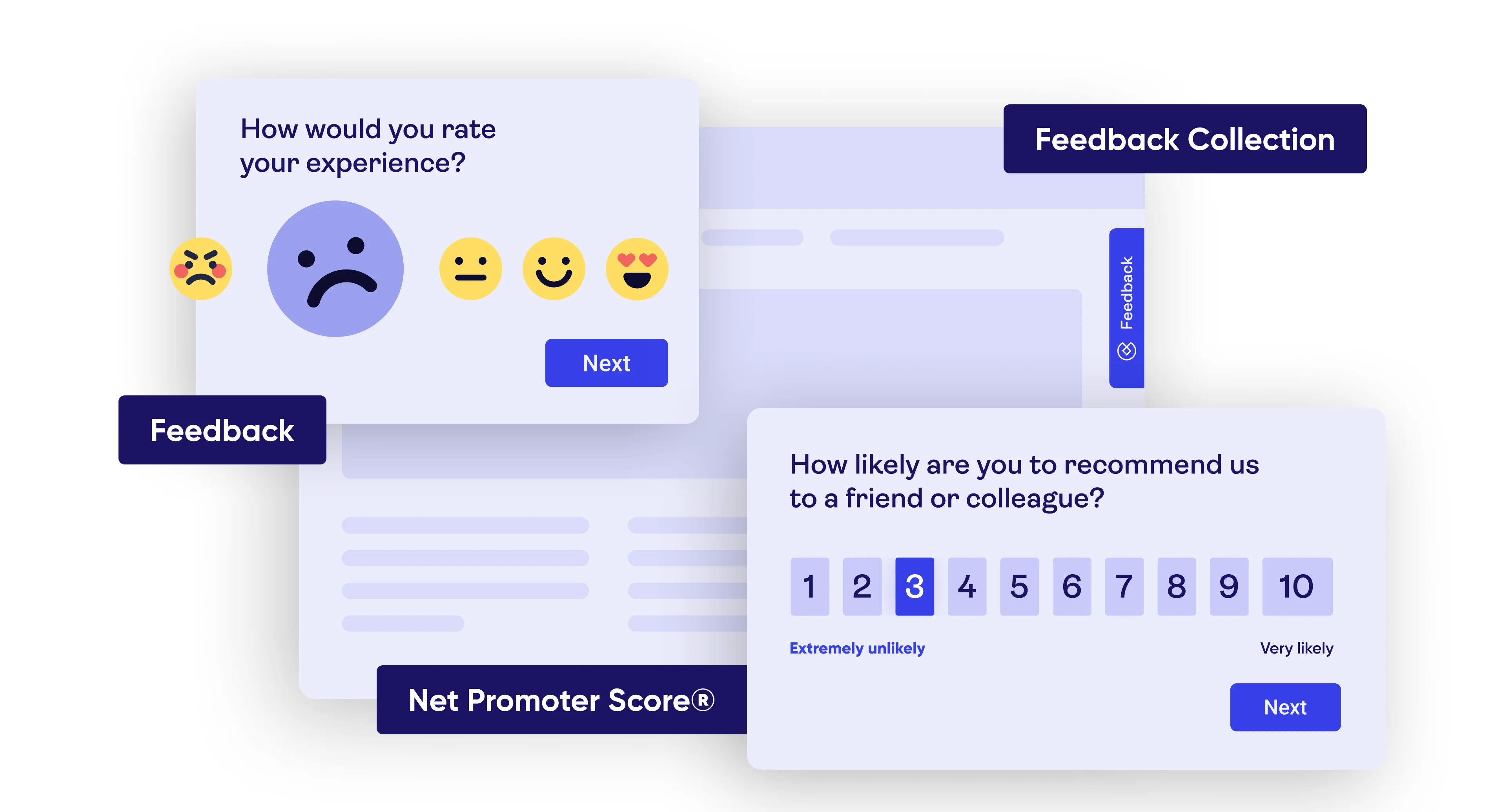
Voice of Customer
Make better decisions with fast user feedback
Launch AI-powered, customizable surveys in seconds to ask your users anything. Spot issues and quantify them so you can prioritize what to fix—fast.
-
Improve user experiences
Get continuous feedback at every step of the user journey
-
See the full context
View corresponding session replays to see what respondents experienced
-
Get insights fast
Use AI-powered analysis to prioritize what to fix based on impact
-
Start in seconds
Skip the setup—VoC works with just your Contentsquare tag
Key Capabilities
- NPS®
- Feedback Button
- Exit Intent Surveys
- Concept Testing
Measure customer loyalty and happiness
Launch NPS surveys to track user sentiment over time. Identify opportunities for improvement by replaying the journeys of users who gave you low scores, and uncovering underlying causes of issues with Digital Experience Monitoring.

Collect ongoing feedback for continuous discovery
Invite users to share their thoughts with a feedback button that’s always visible. Track user sentiment and attract a continuous stream of ideas for improving your website.
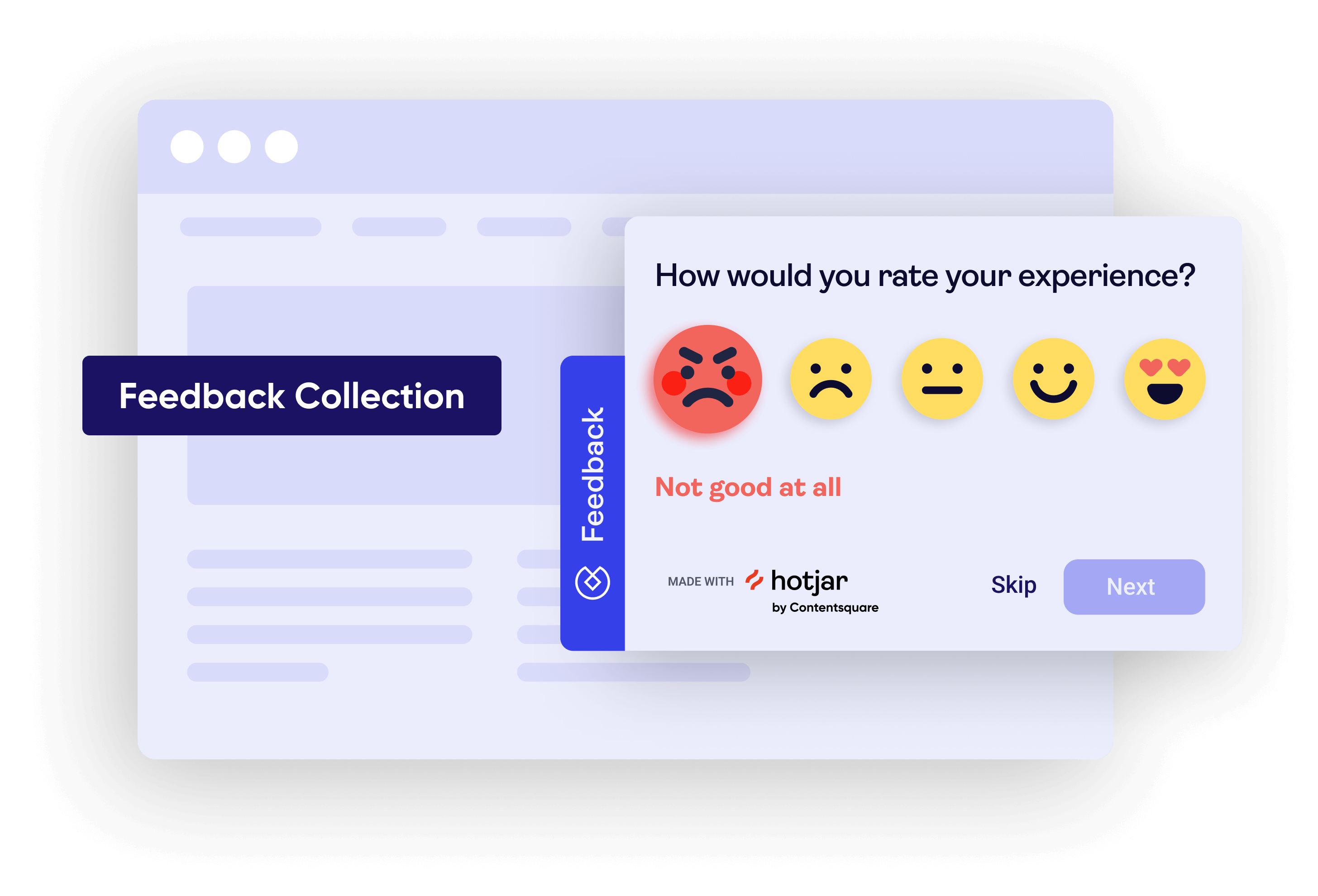
Understand why users are not converting
Exit Intent surveys appear when users show signs that they’re about to close the page. Launch them to ask users their reason for leaving, so you can find smart ways to improve conversions and bounce rate.

Test concepts and designs with users
Want to know what users think of new logos, designs, and messaging? Run concept tests to gather feedback on the appeal, relevance, and practicality of your creative ideas.

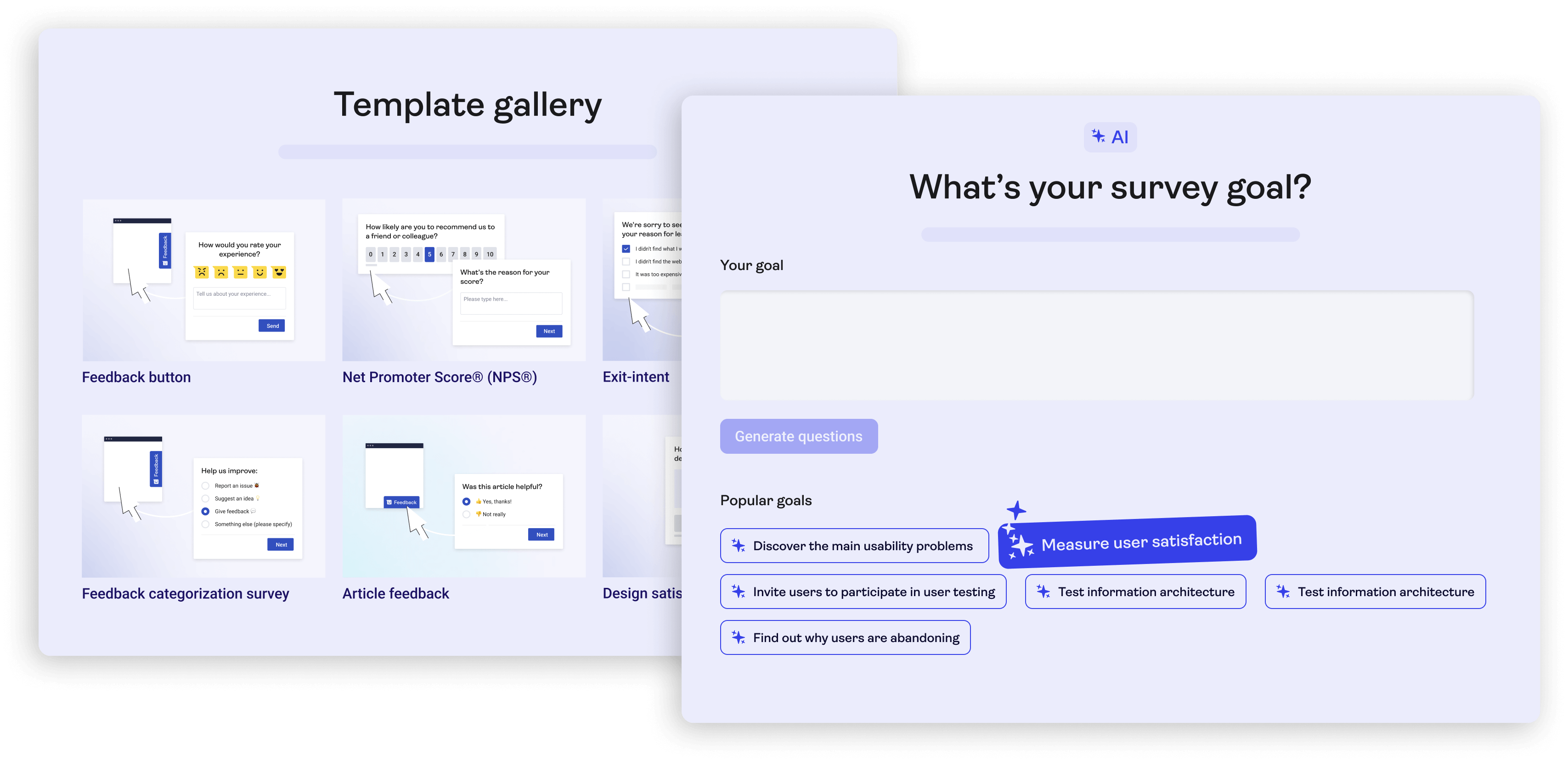
Start collecting user feedback in seconds
Select a survey from 40+ templates and customize it with the intuitive interface to get started. Or you can tell the AI assistant what you’re working on to get survey questions generated for you.
Most common use cases
-
01 Quantify issues to prioritize fixes
Find out which bugs and issues are making the greatest impact
Are users submitting complaints or low feedback scores? Identify issues with the AI report, then auto-tag responses to see how often they occur. Finally, use Impact Quantification to understand how the issues impact conversions and revenue. -
02 Validate your assumptions
Get clarity on the trends your page metrics show you
When you’re trying to understand user behavior trends, page metrics won’t give you the full story. See where users are tripping up with Journey Analysis and Zone-based Heatmaps, then launch surveys to discover why.
-
03 Identify problems fast
Give users a direct line to report bugs and issues they encounter
Invite users to report bugs and issues via the Feedback button. Use related session replays and Digital Experience Monitoring to investigate the problem, quantify its impact on the business, and pass on your findings to developers.
-
04 Get beta launch feedback
Discover what users liked and disliked about your new feature
After recruiting participants for your beta launch, use surveys to collect their feedback. Next, view session replays and heatmaps to learn how participants used your beta feature and why they got stuck.




All-in-one experience platform
Increase engagement and conversion.
Optimize performance and eliminate friction.
Make better decisions with fast user feedback
Frequently Asked Questions
-
Voice of Customer is all about using direct, continuous customer feedback to improve the user experience. It’s particularly helpful to product, marketing, research, and conversion rate optimization teams who need to understand user perspectives.
Voice of Customer tools offer different survey types (on-site, external, etc.) and response analysis options, helping you to gather valuable insights from users. -
Qualitative insights from Voice of Customer tools help identify issues and opportunities, uncover the why behind the what, and get stakeholder buy-in. Businesses can also validate their assumptions quickly with real customer feedback before investing time and effort into initiatives.
Giving customers a direct line helps businesses develop empathy, better understand customer needs, optimize experiences, and make better business decisions. -
When choosing a Voice of Customer tool, consider:
· How easy and quick it is to create surveys
· Whether it integrates with session replay tools to get more context
· Whether it has AI-powered survey analysis capabilities
Look for tools offering different survey display options, survey templates, and customization features to create surveys your users would want to respond to. -
Quantitative data from Web Analytics helps identify the what of user behavior. However, without seeing the why, businesses don’t have a clear path to solving problems that users experience.
Qualitative insights generated by Voice of Customer and Digital Experience Analytics tools help teams understand the root cause of issues, so they can prioritize the right problem and solve it promptly.
· Digital Experience Analytics can identify why some users succeed in their journeys while others are confused or disinterested. This allows teams to uncover opportunities for better product solutions.
· Voice of Customer tools let customers tell product teams where they see opportunities and issues using their own words.
The combination makes for a complete experience platform that transforms the entire team with an ability to create better products and experiences
Net Promoter®, NPS®, NPS Prism®, and the NPS-related emoticons are registered trademarks of Bain & Company, Inc., NICE Systems, Inc., and Fred Reichheld. Net Promoter ScoreSM and Net Promoter SystemSM are service marks of Bain & Company, Inc., NICE Systems, Inc., and Fred Reichheld.






